Sad your kid won’t get to celebrate a birthday with friends due to social distancing? Move the party online, with these virtual birthday party ideas for kids.
For many children, this is a really tough time to be separated from friends and family.
Birthday party season is quickly approaching. Most kids hope to be celebrating the day with cake, games…and most of all friends and loved ones by their side.

But things will be quite different over the next few months, with social distancing becoming the new norm for families everywhere.
As a mom to three spring babies, I know a virtual party is definitely something we’re looking into, rather than celebrating alone at home. Not have a party is always an option of course — I mean what 2 or 3 year old will remember their party??
But the point is, big or small, it’s still important to celebrate these moments in a fun way when families want.
Why a Virtual Birthday Is More Than Just FaceTiming
Your first inclination when hearing the words “virtual birthday party” may be to think of simply video chatting or FaceTiming friends so they can see you and wish you a happy birthday, but it truly goes beyond that.
Yes, this will set the stage for the celebration, but it is NOT everything.
Think of a video platform as the birthday party venue. Instead of your home, yard or the local gymnasium, the party is just online.
The center of the party will be the overall experience and time spent celebrating together!
This will include:
- Technology
- Logistics
- Theme
- Birthday Party Games
- Birthday Messages
- Cake/Presents
Want to host a virtual birthday party for your kid as well? I break down what you need to do to get started below!
Planning a Virtual Birthday Party for Your Child
Technology
Now that you’ve established, where the party will be hosted (online), it’s time to choose the preferred platform. And you have many options to choose from.
- FaceTime – Great if you have an iPhone and just want to invite a couple of guests.
- WhatsApp – An app you can download to your phone that works for very small groups of about 2 or 3 guests.
- Zoom – A more popular choice for small, medium or large parties (if you are on the free account it accommodates up to 100 people with a max time of 40 minutes — which is more than enough for a virtual kid’s party). You can download the app to your phone or log on from your computer.
- Google Hangouts – Probably the most robust option if you have a large party and want to go for over an hour.
Whatever platform you choose, be sure to work out all the kinks in advance — technical glitches are always to be expected, but if you test in advance and make sure everyone is clear on how to log in, things will be smooth sailing from there!
Theme
Just like you would for an in-person party, pick a theme for your virtual party to keep things fun and as expected for your child. Dinosaurs, Frozen, under the sea creatures? Go with whatever your child is into to set the mood.
And because most of us can’t get out to the stores during this time, you can do one of two things. If you’ve planned ahead you can check online to see if any party items are in stock. If that’s not an option, go the DIY route, as we did.
- Cut out a printable birthday crown or hat
- Blow up balloons and decorate around your child’s chair
- Get creative with a cake box at home
Logistics
Because a virtual party is a bit out-of-the-ordinary, you should give some thought to what you can and cannot accommodate in a virtual setting.
For example, young children need more guidance, so parents will need to manage closely to keep track of time, how to stick to the party schedule, managing settings and how to make sure everyone gets some camera time.
You can do this by following a specific party checklist — the last thing you want is for the party to get chaotic and experience technical issues.
Tips for Hosting a Virtual Birthday Party for Kids
Send an invite
First things first, make sure your guests know the party is still on by sending them an invite. Like a normal party, make sure you have a set time, platform and login details in advance.
While you can keep it simple and send an email or text to friends providing the login details and date of choice, my preferred invite tool is Evite. It is VERY user-friendly, looks like an actual birthday invite, and has many design options to choose, from.
Remember to include the specific virtual login details under the description area (example: click here, enter this number, wait for the host to join and then you’re in!)
Keep the party short
Thirty minutes should be plenty of time for your online party. Any more than that will most likely contribute to distracted kids, moodiness and even meltdowns. Remember the kids will be in front of the computer, so for toddlers and younger children especially, the key is keeping it short and entertaining.
Think about your guests
Consider the age and needs of your guests when planning who to invite. For toddlers and preschoolers, you may find limiting it to a few close friends is much more manageable. Think 3-4 friends your child plays with and knows well.
For early elementary-age children, you might want to be more inclusive and invite the entire class — most of the time, you will only get 50-70% of the kids to show up anyhow. And it’s nice to not exclude anyone especially during a time so many can feel alone and losing touch with classmates.
Include birthday messages
To kick off your virtual kids’ party, give your birthday boy or girl the chance to welcome his/her guests from the start.
Your video settings should allow time for everyone to see and hear from the guest of honor (you may choose to mute others just for the first minute to avoid the crazy back and forth that can happen with video chats and kids!).
Once your child is able to welcome friends, go around and introduce each child so they can have a quick turn on camera. They may wish to deliver a birthday message to your child with face-to-face time.
A really FUN idea for sharing birthday messages is to have guests submit a couple of words, prior to the party. You can include this request in the virtual birthday invitations you send. Kids or parents can then read it on camera and your child can have the virtual message as a keepsake.
Once everyone has had a turn to say something, you can announce the next stage: games!
Play a quick party game together
This might seem like it won’t work at first, but if you plan ahead you can certainly make room for one or two quick party games to keep a sense of normalcy at the party. Just remember to keep it simple. Besides the ideas in the virtual playdate post, you can get creative and play one of the games below. Be sure to give your guests a quick recap of how to play!
- Categories – Buy the flashcards or have the guest of honor choose a category and guests must continue naming things in that category
- Name It – Kids take turns giving silly names to alien characters
- Charades – Act out different actions or scenes and have everyone take a turn guessing
- Freeze Dance – Turn up the music and then freeze for add some pizzazz
- Simon Says – Take it old school with a simple game of Simon Says
Celebrate with Cake!
Once your guests have had enough playtime, don’t forget to move on to the main event: celebrating over a slice of cake! Or in this case, any snacks your guests have on hand and want to enjoy together.
It’s a small detail but will help kids feel they are actually right there with your kid, celebrating together.

Sing happy birthday together, blow out candles and thank everyone for taking the time to join.
Finally, be sure you snap a photo of the virtual party guests — you can take a screenshot or record the screen on your video settings. Don’t forget to send a copy to your guests to remember this moment!
Remember, this year, if you’re feeling a little uneasy about celebrating your child’s birthday party while being confined to your home, think out of the box and plan for a virtual party — your kids will be sure to treasure for a lifetime!
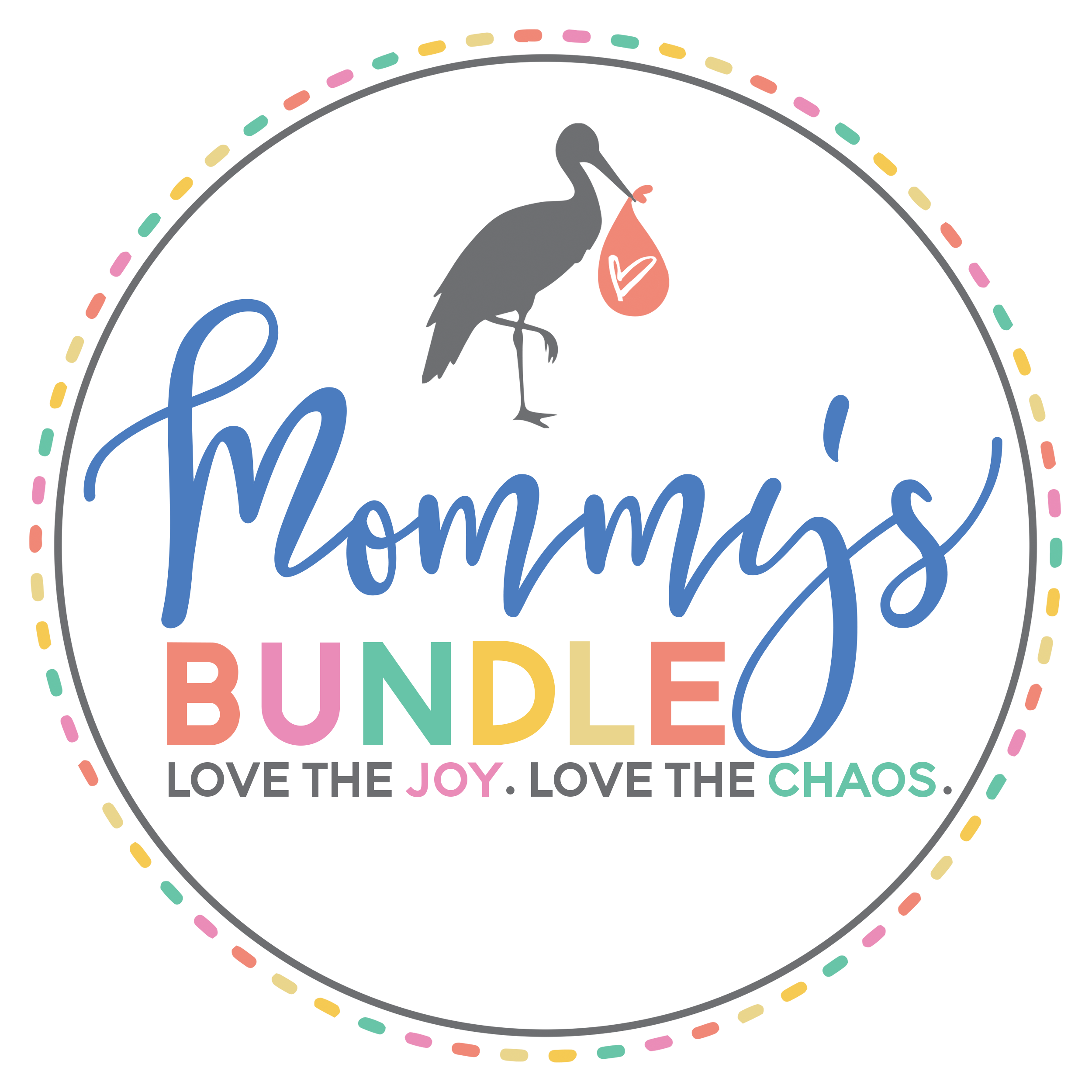
Ana, a mom to three rambunctious little boys, has supported thousands of women throughout their pregnancy and motherhood journey since 2012 as a prenatal and postpartum educator at MommysBundle.com.
The post How to Throw a Virtual Birthday Party for Kids In the Age of Social Distancing appeared first on Mommy's Bundle.

